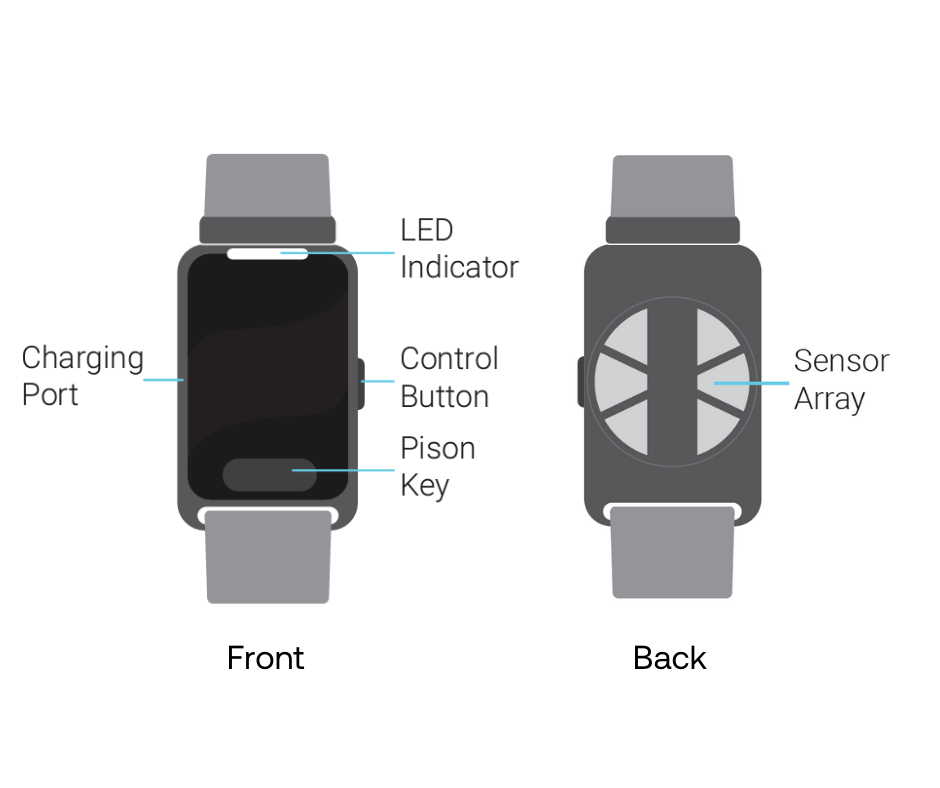< Return to Support Center
Get to know your Pison wearable
#popular-topics
The front of the Pison device includes:
- LED indicator – provides a visual stimulus for Readiness, Mental Agility, and Focus tests. The LED can flash white or yellow.
- Charging port – for use with the Pison charging cable.
- Control button – Located on the side of the device, this button is used to reset the device and navigate through the device menu.
- Pison Key – Located on the bottom of the device, this device is used to select the menu item shown on the wearable screen, such as to start cognitive tests from the device.
The back of the Pison device includes the sensor array that makes contact with your skin when worn.
See the images below to determine which Pison device you have.
Pison wearable for use with Pison PERFORM and BASEBALL Pro memberships
Includes 5 sensors: 1. Pison neural (ENG), 2. Inertial Measurement Unit (IMU), 3. photoplethysmography (PPG), 4. electrodermal activity (EDA), and 5. skin temperature.
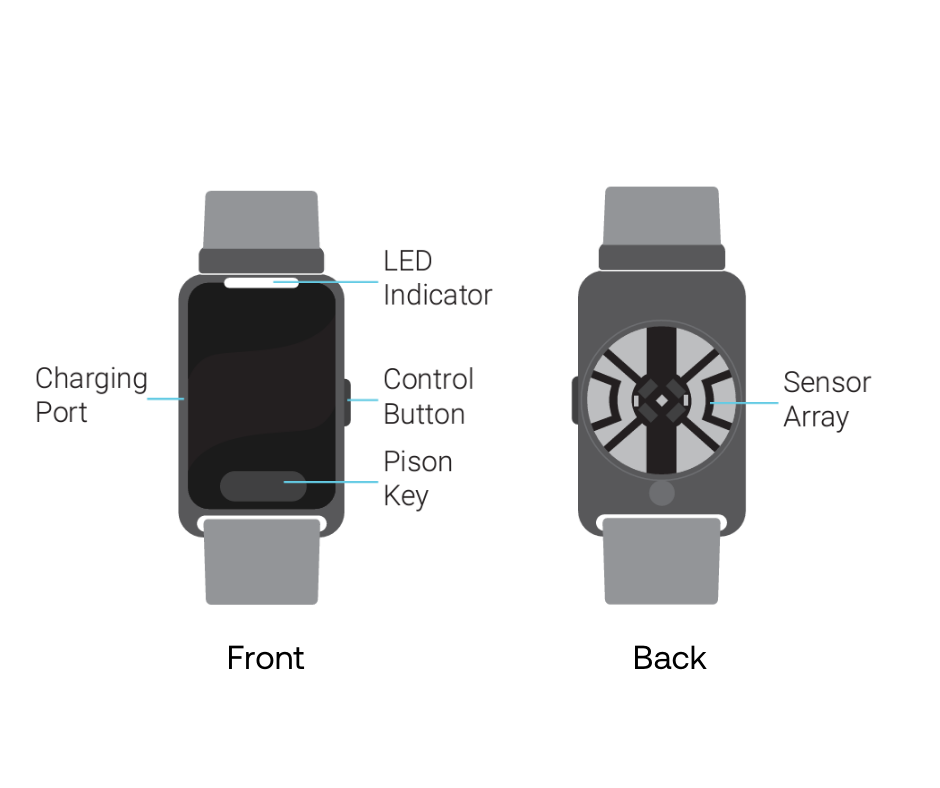
Pison wearable for use with Pison READY memberships
Includes 2 sensors: 1. Pison neural (ENG), and 2. Inertial Measurement Unit (IMU).